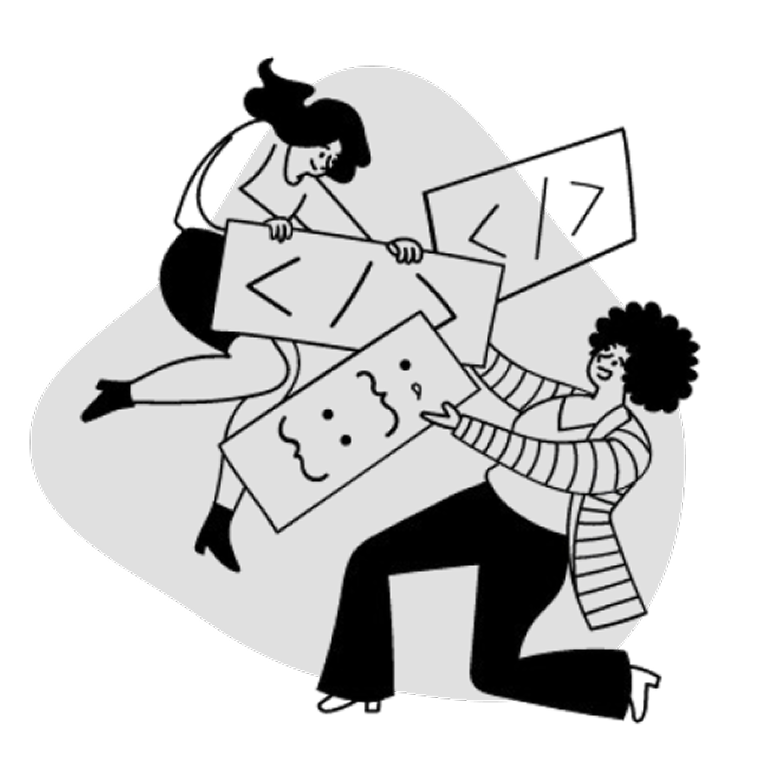
Create interactive studies to gather product feedback on a full spectrum of topics ranging from product concepts, prototypes and messaging. Hubble can be used to collect lightning-fast feedback at any stage of the product building cycle.
Add the following Javascript script into your product to complete the Hubble SDK installation. The snippet can be added to every page where Hubble can be shown and used to track your users. Common places include the <head> of the website or at the end of the document right before the closing </body> tag.
If you click the Account Settings tab, and click onto the Developer Guide, you will be able to find the SDK script that includes your teamID.
In addition to triggering surveys automatically based on user navigation and actions, surveys can be manually shown through the Javascript SDK.
Where id is the ID of the survey. The ID can be easily found by looking at the URL when building a survey or looking at survey results e.g. https://app.hubble.team/surveys/id/build.
This can be useful if you need to programmatically show surveys that involve more complex user interactions or conditions than our builder currently provides.
Hubble's SDK allows you to identify users and assign custom attributes. Once a user is identified with a custom userId, you will be able to use the Hubble SDK to target specific user segments based on their specific attributes.
After you send the identification call, your user data table will be updated to include the newly identified user with the specific attributes that you specified.
After sending the identification call, the user data table will be reflected real-time to include the newly identified user. You can use the filter on the top of the table to display users based on their attributes.
Please note that you can add additional user attributes by submitting a new identify call with the revised attributes. Please note that existing attributes will not be removed; any existing attributes that you don't include in the new identification call will remain.
If at any time, you want to stop identifying the user, you can use the following method:
Hubble's SDK also offers an events tracking system that allows you to track specific events and use them as triggers for custom surveys.
The events table will show all the events that you have added through the SDK. By default, you will be able to monitor the surveys that have been connected to each event.
For additional support, join Hubble's community Slack group!
Hubble is different versus traditional user research platforms because it offers a solution for product teams to gather product feedback from their active users. Instead of using external testers, Hubble offers a way for product teams to stay close with their users and collect their feedback as they are using the product. Hubble is also purposed for product builders, offering strong integrations with frequently used design tools such as Figma as well as user tracking tools such as Segment and Amplitude. Product builders can therefore use Hubble as a central repository of product feedback at any stage of product building.
Our starting plan is free. Get started to experience the platform with no commitments.
Users can simply provide responses to the questions and also provide video and voice recordings. All of the user's responses will be saved so that any collaborator can review them.
Hubble is purposed to be a product feedback platform, empowering product professionals to be able to gather effective feedback at any stage during building, starting from a concept test or a prototype to a live product feature. Hubble offers multiple pre-built templates that you can use to quickly gather responses from your users.
The easiest way to share survey results is to share them via links or email. Secondly, you can also create a summary report with the active results.
Contact our team via hello@hubble.team for a live product demo!
We are offering a CSV import option where users can directly import user contacts and send emails. Secondly, Hubble offers a web and mobile SDK that will allow users to embed survey modals in products and collect responses from users as they are utilizing your product.
Our product offers integration with Figma. We are currently working to provide integration tools with other design tools such as Adobe XD and Protopie. If you have any other suggestions, please let us know at hello@hubble.team
We are building integrations with other measurement tools and user data management platforms such as Amplitude, Mixpanel and Segment. These integrations will enable product teams to use existing infrastructure to target specific user segments for user research.